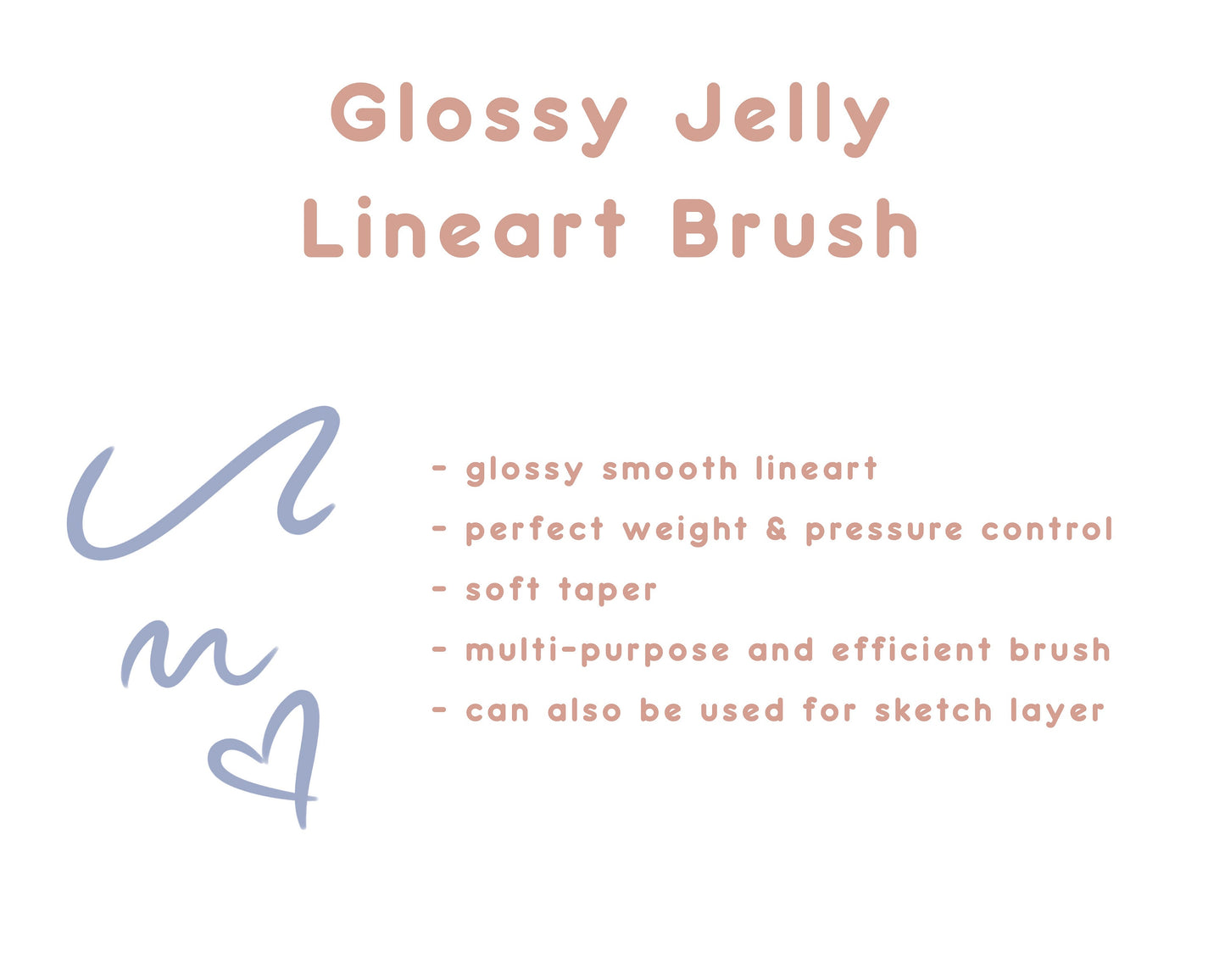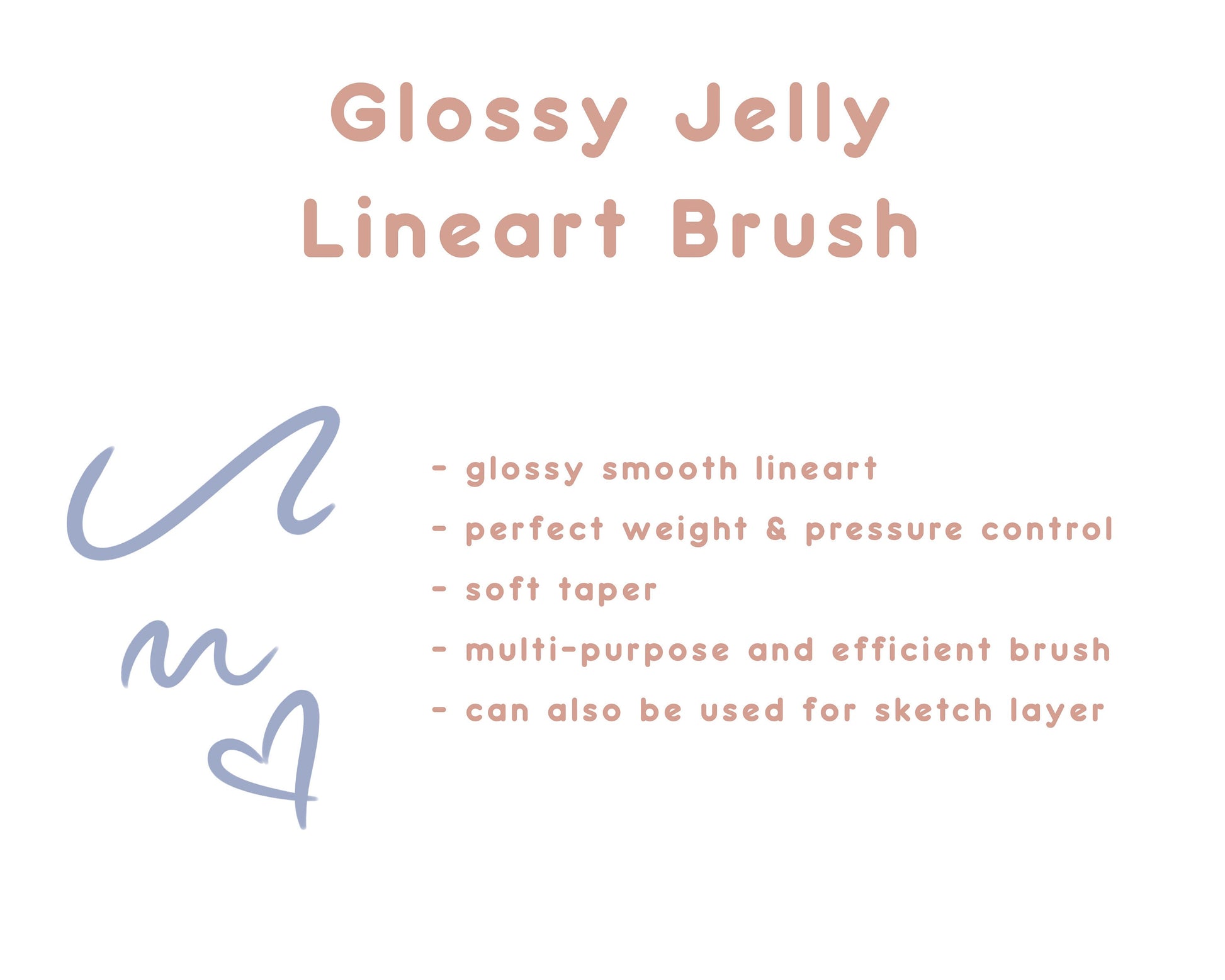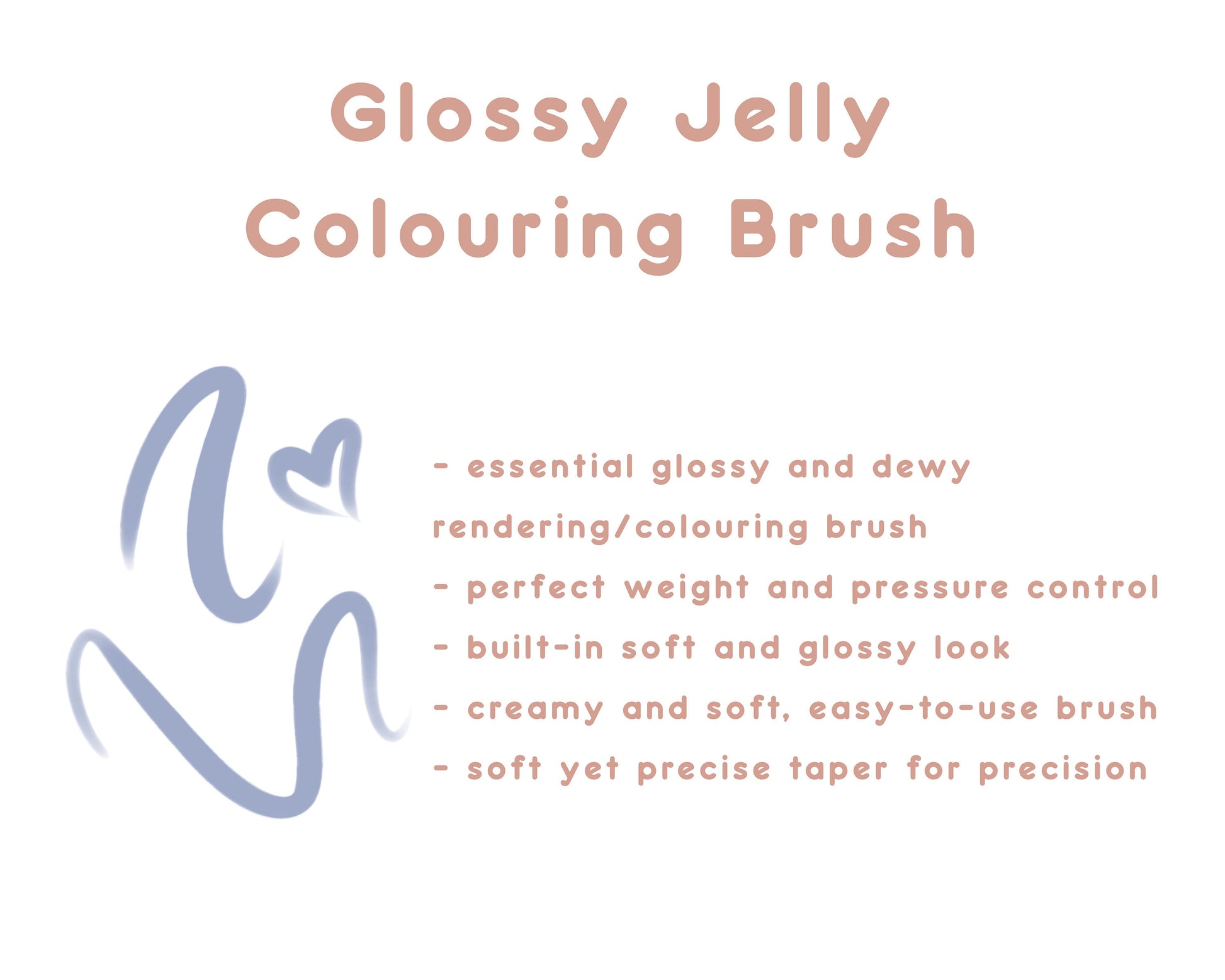viyaura
Glossy Jelly Brush Set
Glossy Jelly Brush Set
Couldn't load pickup availability
The "Glossy Jelly" Brush Pack made for Procreate is your key to soft and jelly-like art. This pack features six soft and squishy brushes carefully designed to help you illustrate cute, jelly-like art with an aesthetic anime-like appeal :D
These brushes emulate the luscious glimmer of jelly, allowing you to effortlessly add a glossy and feathery lightness to your artwork. In addition to your six dewy and easy-to-use brushes is an extra sparkle brush which add an element of delight and intricacy to your soft aesthetic illustrations! These brushes will give you the ability to create soft, candy-like quality to your characters and backgrounds, so start creating enchanting artwork with the help of these glossy and jelly-like brushes and enhance your overall drawing experience with this effective and easy-to-use brush pack!
Brushes:
🫧 Glossy Jelly Lineart Brush: the perfect glossy and jelly-like lineart brush
🫧 Glossy Jelly Flat Color Brush: opaque brush ideal for flat colors
🫧 Glossy Jelly Colouring Brush: essential soft rendering brush for a dewy rendered finish
🫧 Glossy Jelly Airbrush: essential airbrush
🫧 Glossy Jelly Fine Brush: thin and precise
🫧 Glossy Jelly Blending Brush: perfect for smudging and blending colours
🫧 EXTRA! Glossy Jelly Sparkle Brush: easily add sparkles!
Note:
🌸 This is a digital product. You will not receive any physical product upon purchase.
🌸 Brushes only available for Procreate and ideally work best with Apple Pencil (dupes and styluses may not result in desired brush strokes)
🌸 For PERSONAL use ONLY. Downloading the brush is an agreement to NOT share, trace, copy, or distribute, thank you!
Instructions:
- After purchasing, download the .brushset file (it is easier to install on the device where you have Procreate downloaded)
- Open the file
- Select “Open in Procreate” or “Copy to Procreate”.
- Done!
*absolutely NO REFUNDS after payment due to nature of automatic digital good download/file transfer
Share